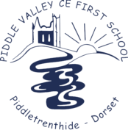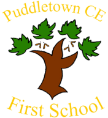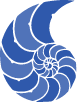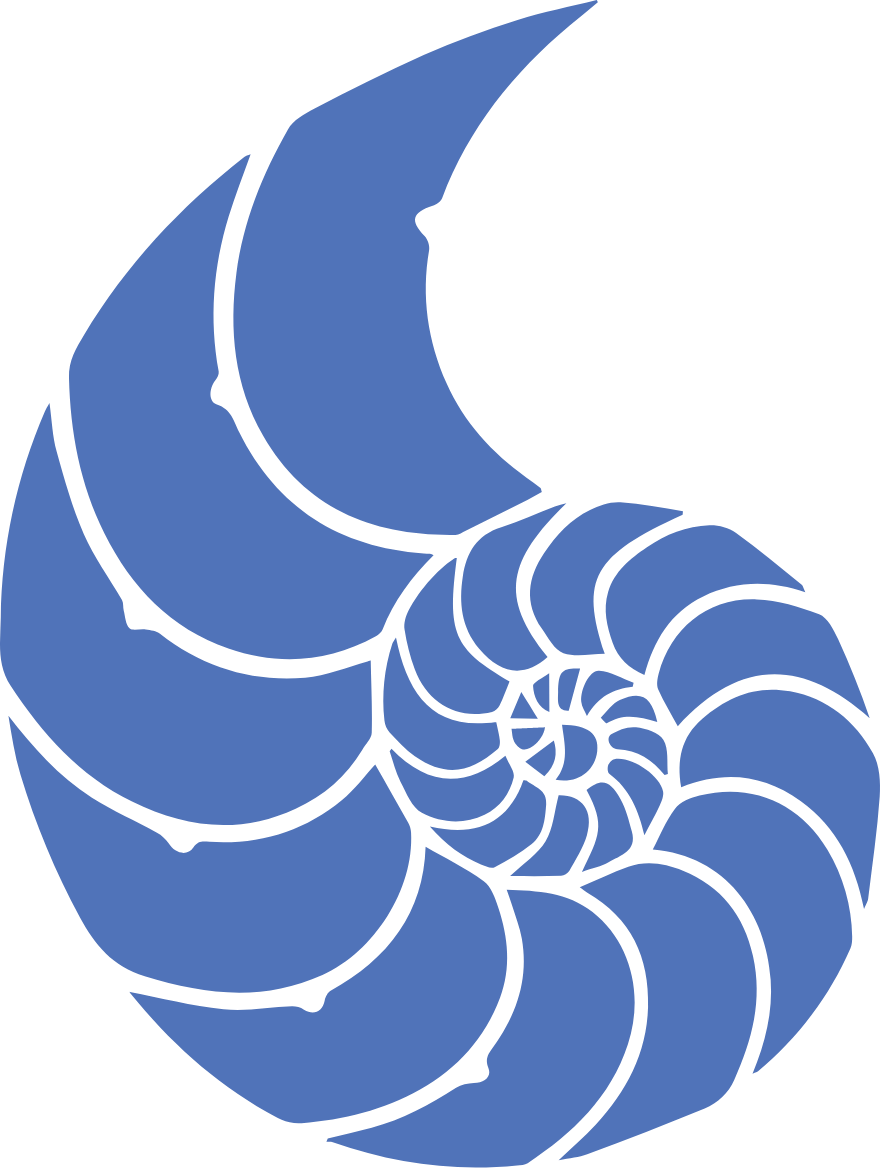
Office 365
Did you know that The Purbeck School provides all students with access to Office 365? Office 365 allows you to access your school email and Office documents via your web browser on any device.
Students can now make use of OneDrive online storage. This enables you to save documents to the cloud and access them from any internet connected device. This is a great alternative to USB storage devices.
Office applications (Word, Powerpoint, Excel etc) can also be accessed via an internet browser at https://www.office.com/ on your home computer, or via the Office 365 suite of apps which can be downloaded to your iPad, iPhone or Android device. Quick start user guides for each app can be found in the links below.
To get started simply visit https://www.office.com/ and sign in using your school email address (this is your school username followed by @purbeck.dorset.sch.uk – for example, S10BloggsJ@purbeck.dorset.sch.uk) and then the password that you use to login to a school computer.
Microsoft Apps can be downloaded from the following stores for mobile devices: